About data record functions
This article provides an overview of data record functions in CloudStream.
To enable CloudStream functions, go to Admin menu > Server-Side Settings > CloudStream Connectors, set Activate CloudStream Connectors to On, and click Save.
How it works
Functions in CloudStream run within the CloudStream data pipeline and have access to the queried data records from your cloud data sources. Use functions within a CloudStream profile to retrieve data from other systems, augment your data, or send data to other endpoints.
Adding and managing CloudStream functions is the same as managing other functions, with the following exceptions:
- When creating a function, instead of selecting an audience or an event, you select a cloud data source and a segment.
- Each CloudStream function can only use data from one data source. If you want to activate data from additional data sources, configure a separate function for each one.
For more about functions, see About functions.
Triggers
CloudStream data record functions are triggered after the data record has been processed, as shown in the following CloudStream data pipeline diagram:
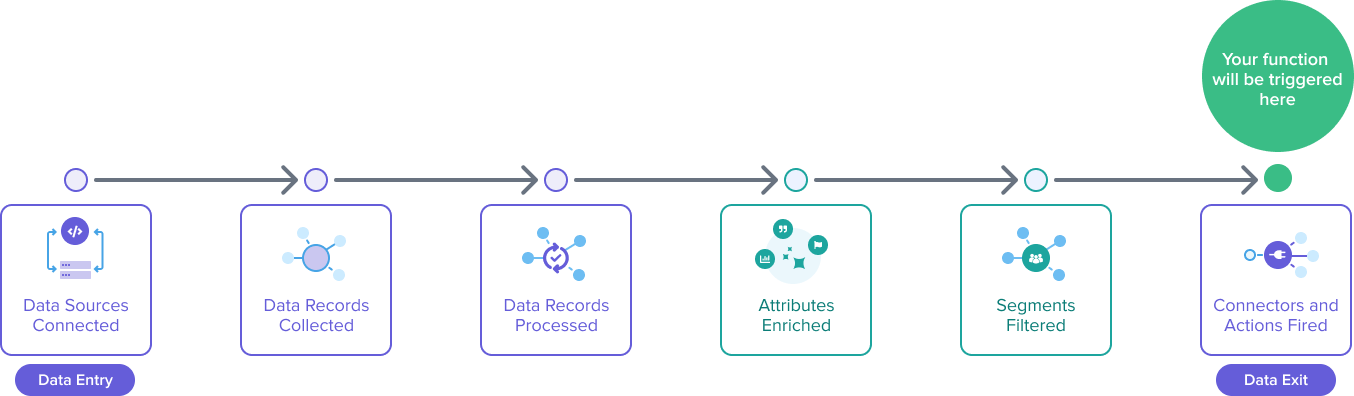
Use functions at this point in the pipeline as activations to send the data record to other systems.
At this point in the CloudStream data pipeline, modifications to the dataRecord object have no effect on other parts of the system.
Runtime version
The current runtime version is the same as event and visitor functions V3, but includes the following changes:
- The
tracklibrary has been removed. - The data record cannot be sent back to Tealium as a new event.
activate() function
When you create a data record function, the default code is shown in the Code tab of the functions code editor:
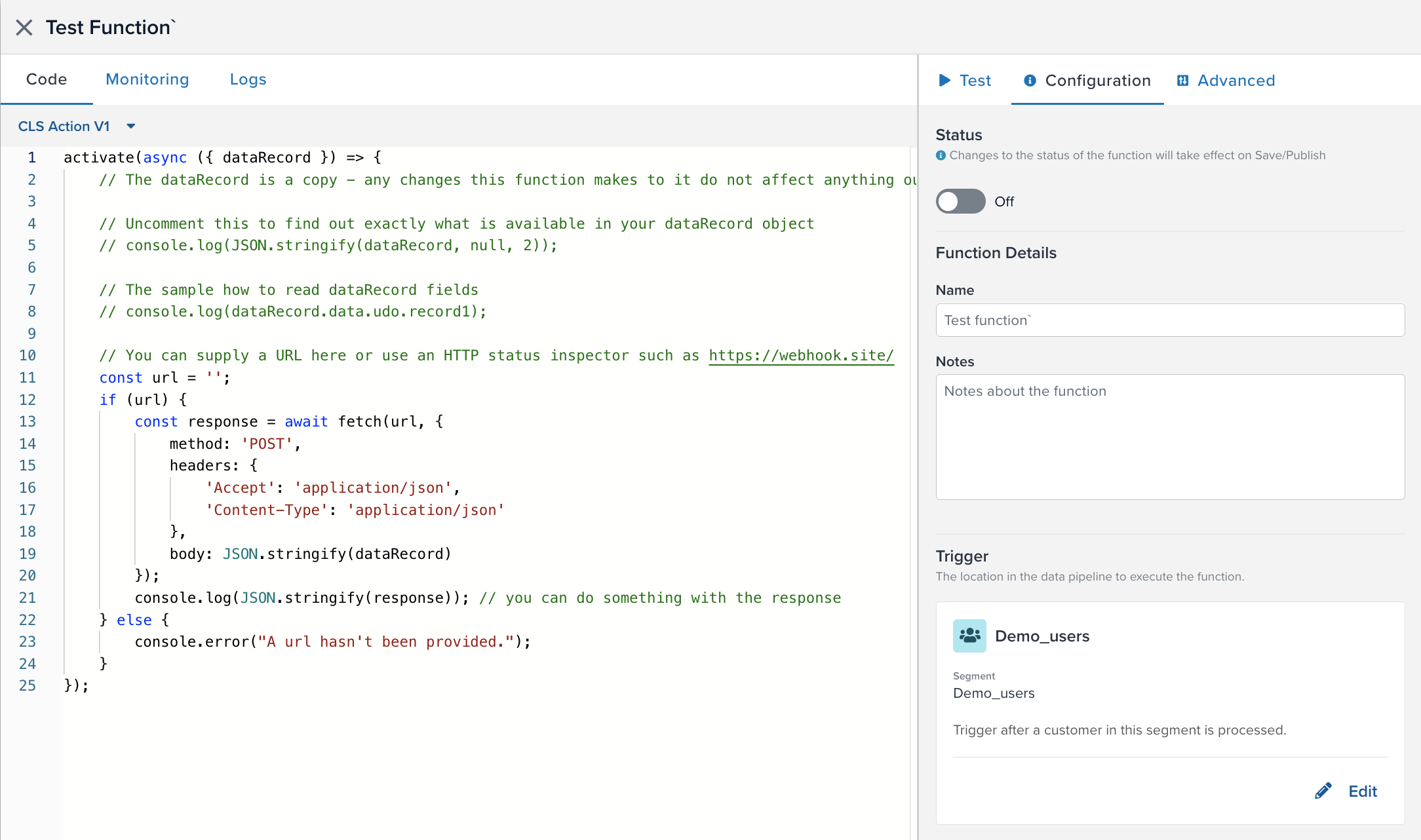
This code contains the activate() function and its input parameters.
activate(async ({ dataRecord, helper }) => {
...
});
Data record functions have a dataRecord object and helper object.
The helper parameter provides helper.getAuth() and helper.getGlobalVariable() for getting authorization and retrieving global variables. For more information, see Helper object.
Data record object
The dataRecord object is available for CloudStream functions and contains the following properties:
| Property | Data type | Description |
|---|---|---|
account |
string | Tealium account name. |
data |
object | The data record queried from the cloud data source, referenced at dataRecord.data.udo. |
event_id |
string | Tealium event ID. |
post_time |
number | Timestamp indicating when the data record was queried. |
profile |
string | Tealium profile name. |
dataSourceId |
string | The ID of the data source. |
Example data record object:
{
"account": "your-account",
"profile": "your-profile",
"data": {
"udo": {
"CDW_Column1_Timestamp": 1753077016157,
"CDW_Column2_Id": 10,
"CDW_Column3_EmailAddress": "user@example.com",
"_dc_ttl_": 60000,
"tealium_datasource": "abcdefg",
"tealium_event": "data_ingestion"
}
},
"dataSourceId": "abcdefg",
"event_id": "cf8bd406-787b-4fe9-8b45-7782e6663708",
"post_time": 1753774131897,
}
Example
This is an example CloudStream function that uses the Tealium Crypto library to hash an email address attribute (CDW_Column3_EmailAddress) from the data record and then send the data record to a webhook.
import C from "tealium/crypto";
const send = async (data) => {
console.log("Sending: " + JSON.stringify(data, null, 2));
return fetch("https://example.com/example-webhook/", {
method: 'POST',
headers: {
'Accept': 'application/json',
'Content-Type': 'application/json'
},
body: JSON.stringify(data)
});
}
activate(async ({ dataRecord }) => {
const data = { ...dataRecord.data.udo };
data.tc_email = C.SHA3(dataRecord.data.udo.CDW_Column3_EmailAddress).toString(C.enc.Hex);
try {
await send(data);
} catch (e) {
console.error("Failed to send the data. " + e);
}
});
This page was last updated: October 31, 2025