Manual server-side consent enforcement
Learn how to manually enforce consent for visitor-level server-side scenarios, and for event-level scenarios when automatic enforcement is disabled and consent orchestration is not in use.
If you use manual enforcement for event-level activations, consider transitioning to consent orchestration, which provides more efficient, automated enforcement. Enabling consent orchestration disables and replaces legacy event-level server-side enforcement. For more information, see About consent orchestration.
Manual enforcement is required when you need to enforce visitor-level consent in AudienceStream, or when you have disabled automatic event-level consent enforcement and are not using consent orchestration. For more about disabling automatic enforcement, see Disabling automatic enforcement.
Configure EventStream connector actions, functions, and EventStore
-
Identify event-level
consent attributes.-
If you’re using the Tealium consent manager and have disabled automatic enforcement following the instructions above, you’ll have an array of strings called
consent_categories_grantedon your web events that include the categories of user consent that have been granted. -
If you’re using a third-party consent manager, the
consent attributescould be different in number, name, or type, but each event should have the relevant consent information exposed. -
You can create a simplified version to reference downstream, depending on the complexity of the logic needed to parse the consent decision from the event.
-
We recommend labeling these attributes.
-
-
Include the appropriate event-level
consent attributesin each event feed, to ensure only consented data is activated.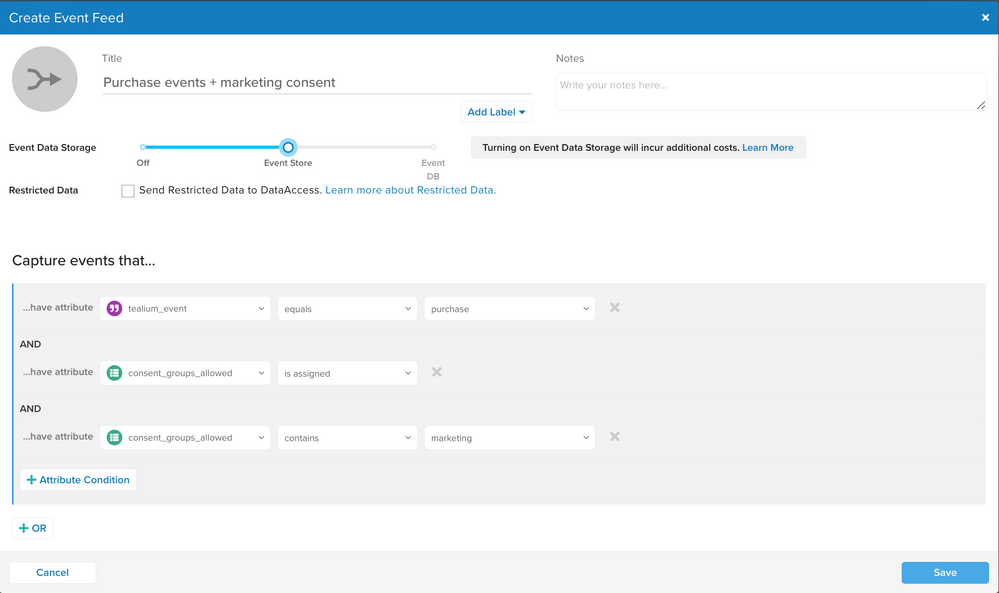
Configure AudienceStream connectors, functions, and AudienceStore
-
Create visitor-level
consent attributesto reconcile the consent for the visitor profile:- These will be based on your event-level
consent attributes, and should clearly reflect the most recent state of the visitor’s reconciled cross-device consent. - We recommend labeling these attributes.
- These will be based on your event-level
-
Include the appropriate visitor-level
consent attributesin each audience, to ensure only consented data is activated.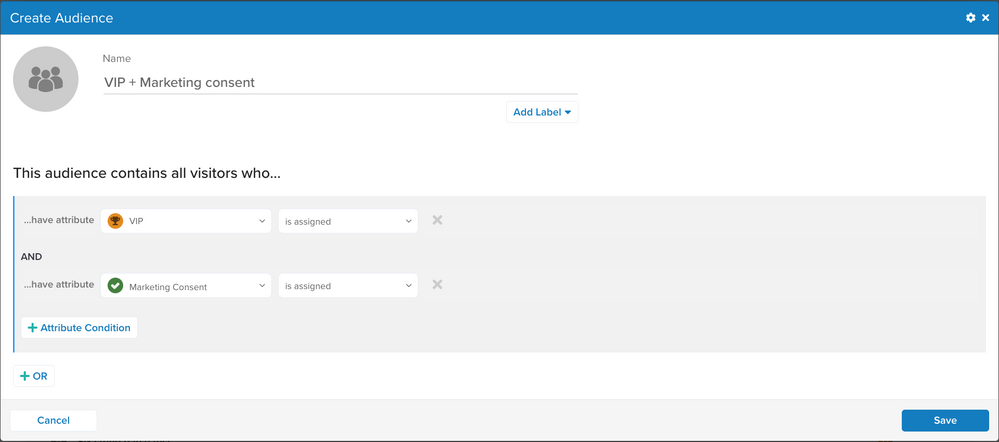
Block AudienceStream profile processing in AudienceDB
Audience rules won’t prevent visitor profiles from being built or written to AudienceDB.
If your policies require blocking the profile under specific conditions, set a separate string attribute for use in the AudienceStream Event Filter. For example, create a new event string attribute called has_audiencestream_consent that defaults to false and is enriched to true when the visitor has provided appropriate consent (based on your event-level consent attributes).
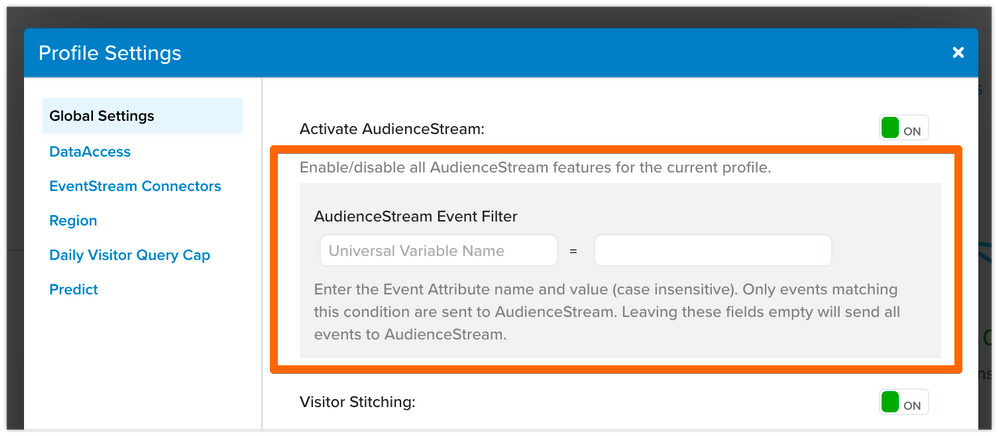
Best practices
- Clearly label all consent attributes to avoid confusion across teams.
- Review your enforcement logic regularly to ensure it matches current consent policies.
- Use consent orchestration where possible for event-level enforcement to reduce manual configuration.
This page was last updated: September 4, 2025