About the tag marketplace
The tag marketplace makes it easy to find and add a tag to your site.
The tag marketplace is your one-stop source for finding supported vendor tags and adding them to your profile. It offers tags in a variety of categories, including Display Ad, Analytics, Affiliates, and Social.
To access the tag marketplace, go to iQ Tag Management > Tags and then click + New Tag.
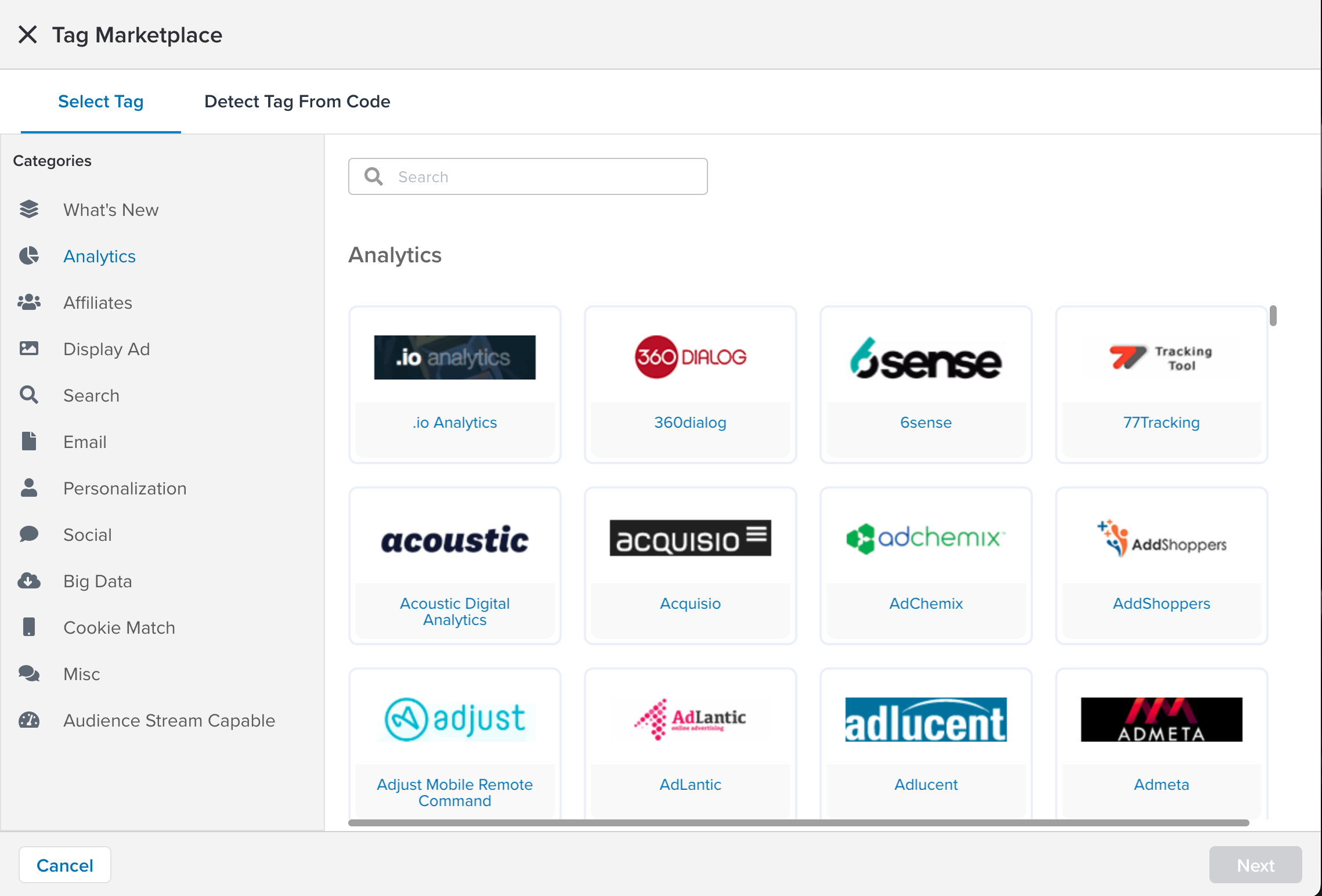
Select Tag
The Select Tag page lists tags available in the tag marketplace.
Click on any of the following to filter the list of tags:
- All: Displays all available tags.
- Tealium Tags: Lists tags developed and maintained by Tealium.
- Your Added Vendors: Lists the vendors of tags that you have already added to your profile.
- Category: Lists different tag categories.
You can filter the results with the following additional options:
- Click Sort By to sort the list alphabetically or by reverse alphabetical order.
- Click Available Tags and then select the checkboxes next to the vendors with tags you want to display, or select the checkbox for Select all to display all vendors and tags.
- Click Reset Filters to reset the filters.
Finally, you can use the Search box to find a specific tag by entering its name or a keyword.
For more information on how to add a tag from the tag marketplace, see Manage tags > Add a tag.
Detect Tag from Code
The Detect Tag from Code page automatically detects the tag parameters from a vendor code snippet and automatically configures the tag parameters for you. For more information, see Detect a tag from code.
Tag marketplace policy
The tag marketplace policy lets you control which vendor tags appear in the tag marketplace. By limiting the tags available in the tag marketplace, you can prevent unapproved tags from being added to your site.
For more information, see Tag marketplace policy.
This page was last updated: September 24, 2025