Tag marketplace policy
The tag marketplace policy lets you control which vendor tags are available in your tag marketplace to your users.
You can use the policy to restrict and safeguard your account so that only a limited selection of pre-approved vendor tags can be added to your account. This is particularly useful for large organizations where multiple users have permission to add tags and publish. By limiting the tags available in the tag marketplace, you can prevent unapproved tags from being added to your site.
Prerequisites
- The Manage Account permission level is required to access this feature.
How it works
The tag marketplace contains every vendor integration that Tealium iQ offers. This means that any user with permission to add tags and publish can add one of these tags to your configuration (and to your site).
When the tag marketplace policy is enabled, the policy hides all vendors by default. Select the vendors that you want to approve for your site. Limiting the tags available provides an additional security to your account and prevents unapproved tags from being released to your site.
To access the tag marketplace policy, click Manage Tag Marketplace Policy in the admin menu.
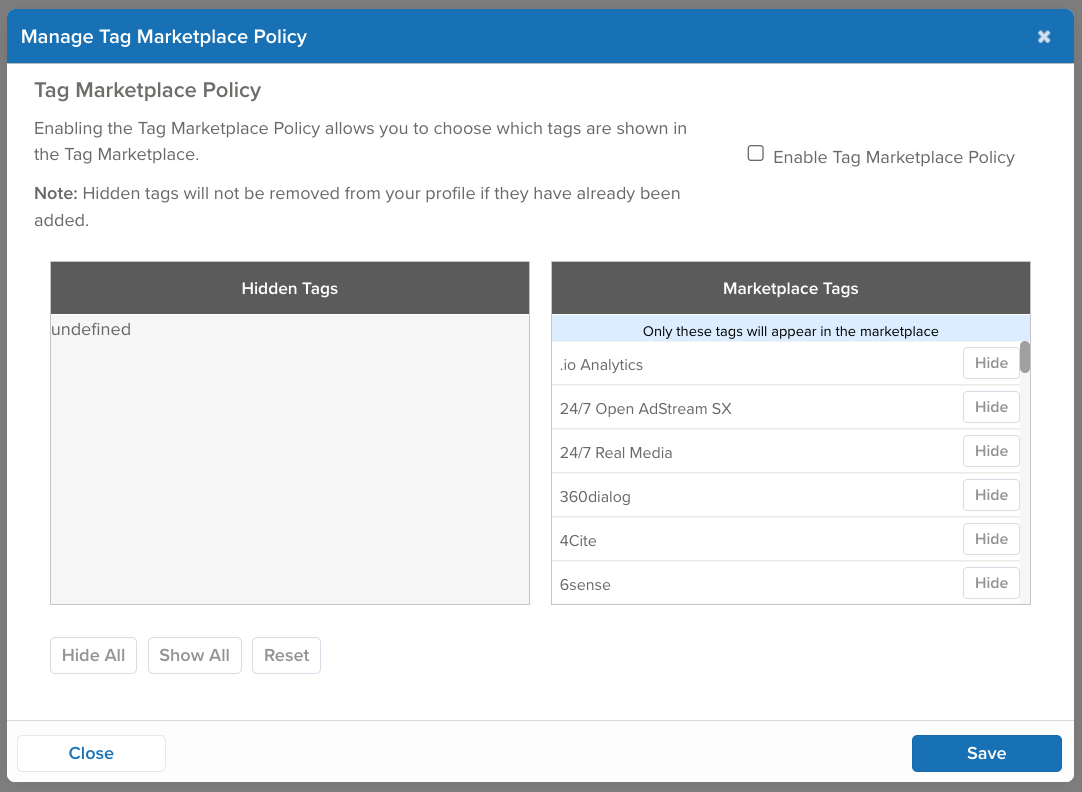
Manage tags
To manage tags in the tag marketplace:
- Click the Enable Tag Marketplace Policy checkbox.
- From the Marketplace Tags column, scroll down to a tag you want to hide and click Hide.
- From the Hidden Tags column, scroll down to a tag you want to show and click Show.
- To show all tags, click Show All.
- To hide all tags, click Hide All.
- Click Save to confirm.
You do not need to save and publish after this step, the changes go into effect immediately.
For example, if you show only tags that begin with “Tealium”:
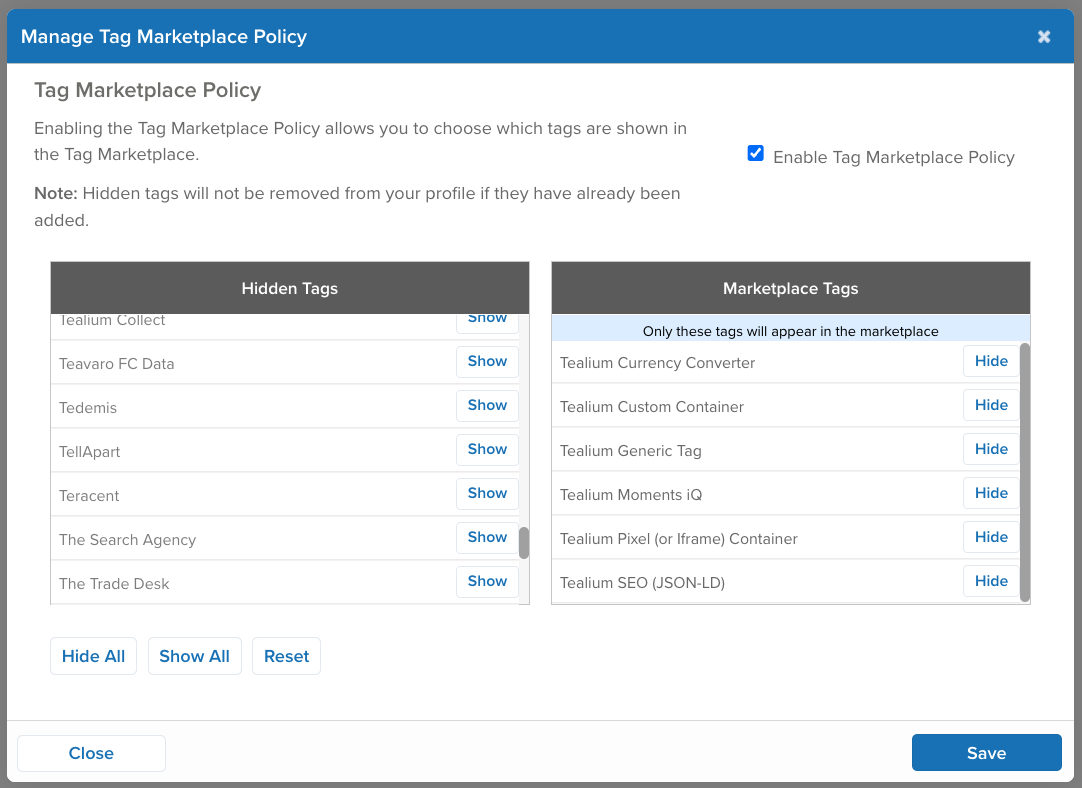
The tag marketplace now only offers the “Tealium” tags and a banner is displayed indicating that the tag marketplace policy is enabled:
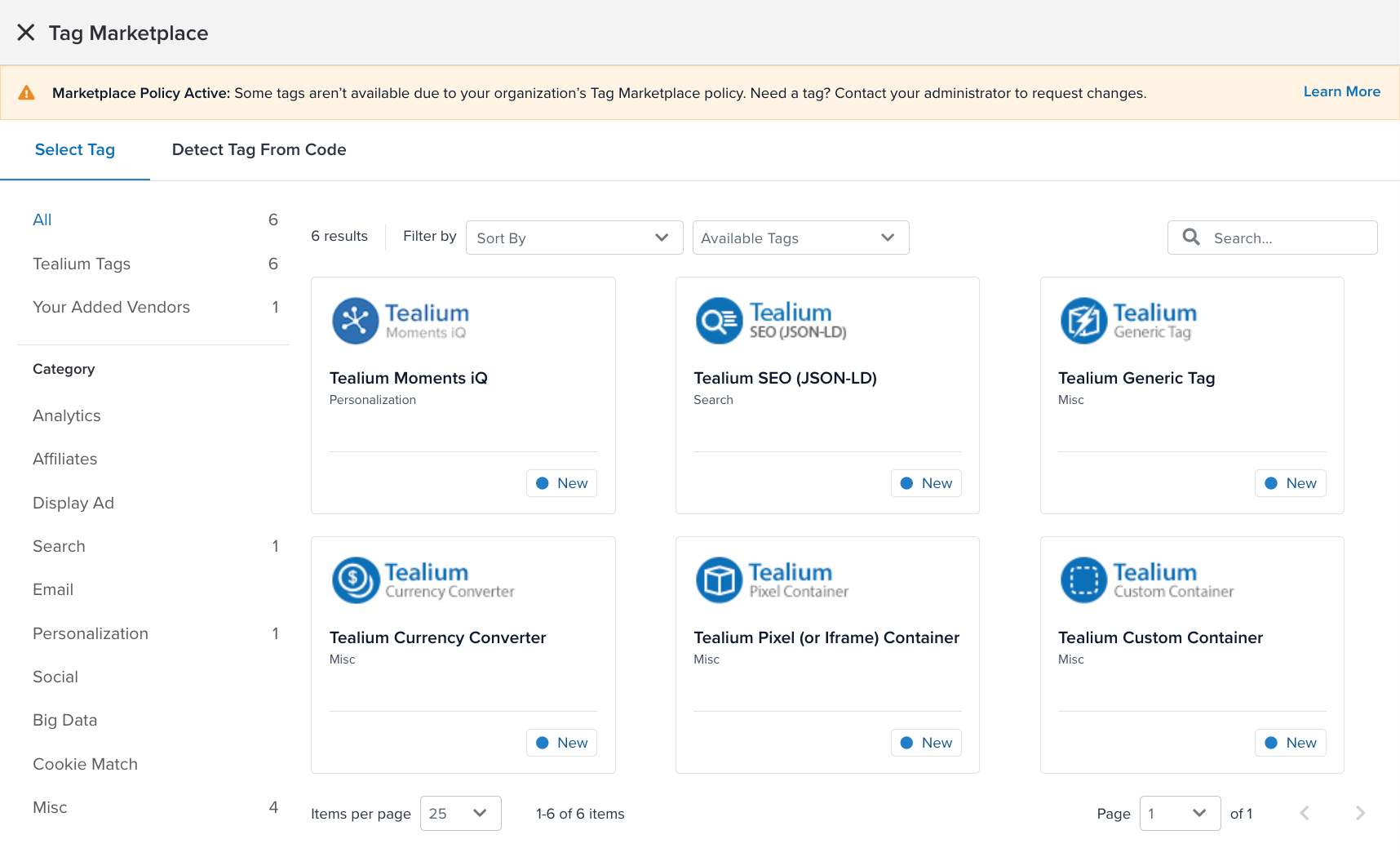
Reset the policy
Clicking Reset cancels any show or hide actions prior to saving and restores the two columns to their original state prior to saving.
This page was last updated: September 24, 2025