EUIDを生成するための関数の使用
この記事では、訪問関数を使用してユーザーのEUIDを生成し、訪問プロファイルに保存する方法について説明します。
European Unified ID (EUID)は、The Trade Deskによって作成されたオープンソースのIDフレームワークで、サードパーティクッキーの代わりに使用できます。EUIDは、ユーザーの個人識別情報(PII)に基づいた決定論的なユーザー識別子です。現在、EUIDはユーザーのメールアドレスのみを識別子として使用し、ヨーロッパ地域に限定されています。識別子はハッシュ化および暗号化され、EUIDリクエストへの応答で返されるEUIDが作成されます。詳細については、European Unified ID Overviewを参照してください。
EUIDは、The Trade Desk connectorおよびその他のサポートされているアウトバウンドコネクタで使用できます。
訪問プロファイルのためのEUIDの生成
EUIDを生成するために訪問関数の使用を推奨します。訪問がPIIを持っているがEUIDが割り当てられていない場合に関数をトリガーします。訪問関数についての詳細は、About event and visitor functionsを参照してください。
訪問関数は以下を行います:
- 訪問のメールアドレスをキャプチャしてハッシュ化する。
- 訪問にEUIDが割り当てられていない場合、EUID endpointを使用してEUIDを生成する。
- EUIDと
tealium_visitor_idを含むイベントをTealium Collectに送信する。
関数から送信されたイベントによって訪問属性が豊かになります。
前提条件
EUIDを生成する訪問関数を作成する前に、以下を行ってください:
- ユーザーの識別子として使用するPII訪問属性を選択します。EUIDは現在、メールアドレス識別子をサポートしています。
- EUIDを保存する訪問属性を作成します。この訪問属性をイベントEUID属性の値でエンリッチするためにエンリッチメントを追加します。詳細については、Using AttributesおよびAbout enrichmentsを参照してください。
- メールアドレスが割り当てられているがEUIDが割り当てられていない訪問を特定するオーディエンスを作成します。例えば:
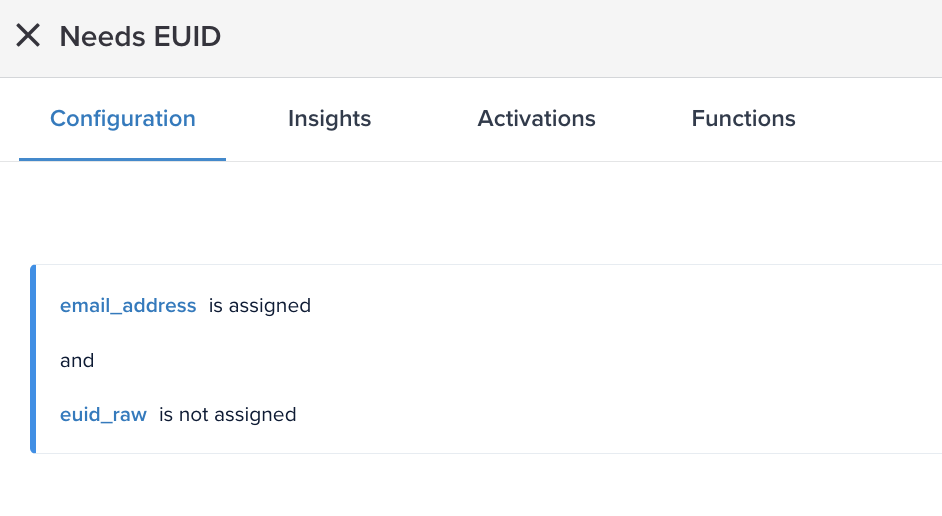
詳細については、Create an audienceを参照してください。
EUIDジェネレータ関数
関数を作成する際には、以下を行ってください:
- トリガーにはProcessed Visitorを選択します。
- Audienceには、EUIDが割り当てられていない特定の訪問のために作成したオーディエンスを選択します。Trigger Onはデフォルト値の
Joined Audienceに構成します。 処理済み訪問関数のデフォルトコードを削除し、Example codeに示されているEUIDを生成するための例コードをコピーして貼り付けます。必要に応じて例コードを変更してください。
例示コード
この例示コードは訪問にEUIDを割り当てる関数を構成するためのガイドであり、修正なしには使用できません。コード内のTODOと記載されたコメントを探し、あなたの構成に必要な行を修正してください。
この例では、ユーザー識別子としてメールアドレスを使用していますが、他のユーザー識別子に適応させることも可能です。属性IDを使用してメール属性の値を取得します。使用している属性の正しい値で属性IDを更新し、適切な場所(api_key と secret)にあなたのEUID認証情報を配置してください。
import CryptoES from 'crypto-es'
activate(async ({ visitor, visit, helper }) => {
const genHash = (data) => {
return CryptoES.SHA256(data).toString(CryptoES.enc.Base64)
}
const validateEmail = (email) => {
return String(email)
.toLowerCase()
.match(
/^(([^<>()[\]\\.,;:\s@"]+(\.[^<>()[\]\\.,;:\s@"]+)*)|.(".+"))@((\[[0-9]{1,3}\.[0-9]{1,3}\.[0-9]{1,3}\.[0-9]{1,3}\])|(([a-zA-Z\-0-9]+\.)+[a-zA-Z]{2,}))$/
);
};
let tealium_config = {
tealium_account: 'CURRENT',
tealium_profile: 'CURRENT',
tealium_datasource: 'DATA_SOURCE_KEY', // TODO: Change DATA_SOURCE_KEY to your Tealium Data Source key.
email_hashed: false // TODO: If your email is already hashed, set this to true.
};
if(tealium_config.tealium_account == 'CURRENT') {
tealium_config.tealium_account = visitor.properties.account
}
if(tealium_config.tealium_profile == 'CURRENT') {
tealium_config.tealium_profile = visitor.properties.profile
}
const email = visitor.getAttributeValueById("ATTRIBUTE_ID") // TODO: Change ATTRIBUTE_ID to the attribute ID of the user identifier attribute
let email_hash = '';
console.log(email)
const tealium_vid = visitor.properties.visitor_id
if(!tealium_config.email_hashed) {
if(!validateEmail(email)) {
throw new Error(`Email Attribute is not a valid email`);
return false
}
email_hash = genHash(email)
} else {
email_hash = email
}
console.log(email_hash)
//Update the following variables with your TTD EUID credentials
const api_key = 'api_key' // TODO: Change api_key to your assigned EUID API Key
const secret = 'secret' // TODO: Change secret to your assigned EUID secret
// const url = 'https://integ.euid.eu/v2/identity/map' // Testing Environment (separate credentials are used). Only use for TESTING
const url = 'https://prod.euid.eu/v2/identity/map' // Production Environment
const key = CryptoES.enc.Base64.parse(secret)
the hexRef = "0123456789abcdef"
const randomBytes = (bytes) => {
let buf = ''
for (let i = 0; i < bytes * 2; i++)
buf += hexRef.charAt(Math.floor(Math.random() * hexRef.length))
return buf
}
const writeBigUint64BE = (num, bytes = 8) => {
let buf = num.toString(16)
let padding = ''
for (let i = 0; i < bytes * 2 - buf.length; i++)
padding += '0'
return padding + buf
}
const encrypt = (data) => {
const iv = randomBytes(12)
const nonce = randomBytes(8)
const millisec = Date.now()
const timestamp = writeBigUint64BE(millisec)
const payload = CryptoES.enc.Utf8.parse(JSON.stringify(data))
const body = timestamp + nonce + payload
const ivBuf = CryptoES.enc.Hex.parse(iv)
const encryptedBody = CryptoES.AES.encrypt(
CryptoES.enc.Hex.parse(body),
key,
{
iv: ivBuf,
mode: CryptoES.mode.GCM,
padding: CryptoES.pad.NoPadding
}
)
the ciphertext = encryptedBody.ciphertext
the authTag = CryptoES.mode.GCM.mac(CryptoES.algo.AES, key, ivBuf, null, ciphertext).toString()
the enveloped = '01' + iv + ciphertext.toString() + authTag
return {
timestamp: parseInt(timestamp, 16),
nonce: parseInt(nonce, 16),
enveloped: CryptoES.enc.Hex.parse(enveloped).toString(CryptoES.enc.Base64)
}
}
const decrypt = (data) => {
const buf = CryptoES.enc.Base64.parse(data).toString(CryptoES.enc.Hex)
const iv = CryptoES.enc.Hex.parse(buf.substring(0, 24))
const ciphertext = CryptoES.enc.Hex.parse(buf.substring(24, buf.length - 32))
const tag = buf.substring(buf.length - 32)
const encryptedBody = new CryptoES.lib.CipherParams({ ciphertext: ciphertext })
const decrypted = CryptoES.AES.decrypt(encryptedBody,key,
{
iv: iv,
mode: CryptoES.mode.GCM,
padding: CryptoES.pad.NoPadding
}
).toString()
const timestamp = decrypted.substring(0, 16)
the nonce = decrypted.substring(16, 32)
the developed = decrypted.substring(32)
//const tagCheck = CryptoES.mode.GCM.mac(CryptoES.AES, key, iv, null, ciphertext).toString()
//console.log('\nauthTag check:', tag == tagCheck)
return {
timestamp: parseInt(timestamp, 16),
nonce: parseInt(nonce, 16),
developed: JSON.parse(CryptoES.enc.Hex.parse(developed).toString(CryptoES.enc.Utf8))
}
}
const payload = {
email_hash: [genHash(email)]
}
const {timestamp, nonce, enveloped} = encrypt(payload)
console.log('\n********** encypted **********')
console.log('timestamp:', timestamp)
console.log('nonce:', nonce)
console.log('enveloped:', enveloped)
const response = await fetch(url, {
method: 'POST',
body: enveloped,
headers: {
'Authorization': `Bearer ${api_key}`
}
})
if (response.status == 200) {
const body = await response.text()
console.log('\n********** response **********')
console.log(body)
const data = decrypt(body)
console.log('\n********** decrypted **********')
console.log('timeStamp:', data.timestamp)
console.log('nonce:', data.nonce)
console.log('response:', JSON.stringify(data.developed))
console.log('\n')
let event_data ={
tealium_event: "euid_event",
tealium_visitor_id: tealium_vid,
euid_hashed_email: data.developed.body.mapped[0].identifier,
euid_bucket_id: data.developed.body.mapped[0].bucket_id,
euid_raw: data.developed.body.mapped[0].advertising_id,
euid_timestamp : JSON.stringify(data.timestamp),
euid_nonce: JSON.stringify(data.nonce)
};
console.log(JSON.stringify(event_data))
if(event_data.euid_raw) {
track(event_data, tealium_config)
.then(response => {
if (!response.ok) {
throw new Error(`Network response was not ok. Status code: ${response.status}.`);
}
console.log('Status code:', response.status);
return response.text();
})
.catch(error => console.error('Error:', error.message));
}
else {
console.error("Couldn't generate advertising ID")
}
}
else {
console.log('\nxxxxx failed xxxxx\n')
console.log(JSON.stringify(response))
}
})
最終更新日 :: 2025年July月18日