Example load rules
The following examples are common load rules.
AND Logic
The following example shows a load rule to identify the checkout page of the site for a customer that is buying shoes. This example uses an AND condition, so the following two conditions must be met:
pathname contains checkout.htmlproduct_category contains (ignore case) shoes
If both conditions are true, the load rule evaluates to true.
If any of the conditions in an AND statement are false, the load rule evaluates to false.
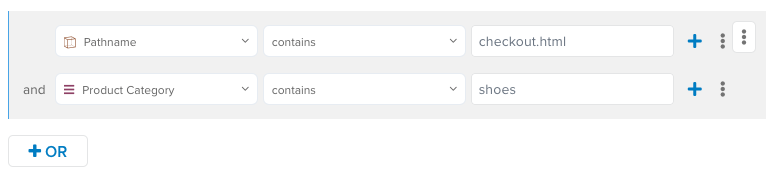
OR Logic
The following example uses an OR condition. This rule loads a tag on a page if the pathname contains checkout.html OR if the product_category contains shoes. If one of the statements is true, the rule evaluates to true. If all of the statements in an OR statement are false, the load rule evaluates to false.
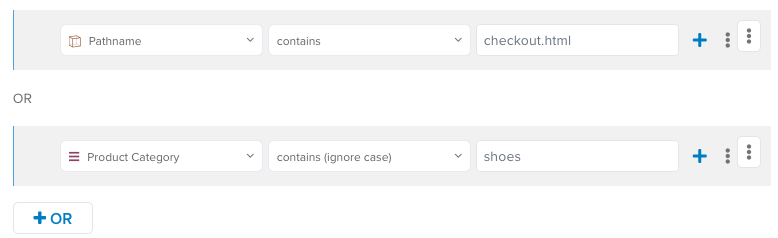
When a rule contains multiple OR condidtions, evaluation of the rule stops when a true statement is found. The remaining statements are not evalutated because one true statement means the rule is true.
Using URL components
The components of a URL can be useful when creating load rule conditions. A URL typically consists of the following components:
- Protocol – The method used to process the URL. For example, HTTP or HTTPS.
- Domain – The domain name. For example, www.tealium.com.
- Path – The section and page on the site.
- Hash – Begins with a hash mark (
#) and identifies a section within the page. - Query String – Begins with a question mark (
?) and specifies key-value parameters containing dynamic data passed to the page.
URL Example:
http://www.tealium.com/app/solutions/?example=test&example2=test2#section3
Data layer variables
In the data layer, the components of a page URL are stored in DOM variables, as follows:
dom.domain : "www.tealium.com"
dom.pathname : "/app/solutions/"
dom.query_string : "example=test&example2=test2"
dom.hash : "section3"
dom.url : "http://www.tealium.com/app/solutions/?example=test&example2=test2#section3"
Using domain names
If a site consists of several domains, you may need to create a load rule to load tags for pages in a specific domain. The following example shows a load rule for pages in domain1.com:
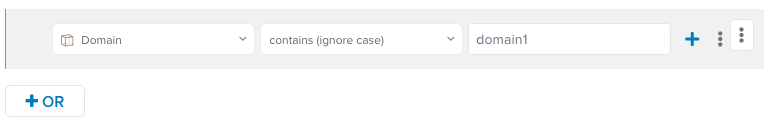
Using domain and pathname
To load tags on the homepage for domain1.com, use the following rule:
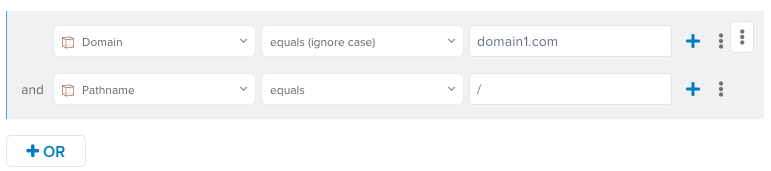
Using pathname to specify a section of a domain
To load tags on pages in the support section of domain1, use the following rule:
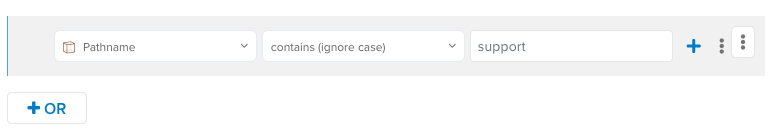
Using pathname and hash, or query string
To load tags for support pages containing a section named section2 or when there is a query string that contains support=true, use the following rule:
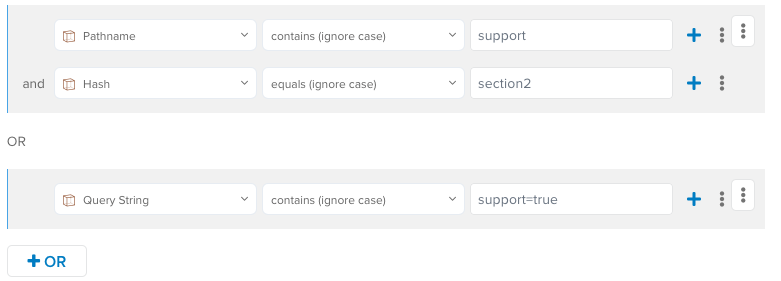
Using time-based conditions
You can use time-based conditions, which specify a date and time range, in a load rule along with one or more variable conditions. The date and time range specifies a time period in which the rule is active.
The time/time zone used for the load rules is determined by the visitor’s browser, not the server or the visitor’s time/time zone.
Use the following steps to add a date range condition to a load rule.
- Click Add a date range condition.
The date and time range dialog appears.
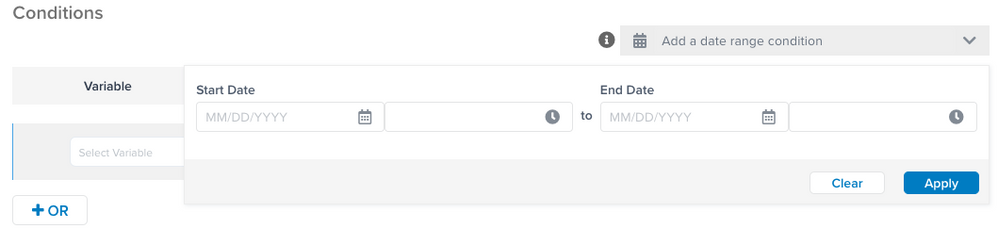
- Click in the Start Date field to select a start date from the calendar.
- Click the default time to select a different start time.
- Click in the End Date field to select an end date from the calendar.
- Click the default time to select a different end time.
- Click Apply.
Special considerations
The following special considerations may apply:
- If no time range is specified, the default values
any dayandany timeare used. - The date or time that is highlighted when you click on a field is the current date or time.
- You can specify only one date range condition per load rule.
To apply more than one date range to a tag, you must create another load rule with the second date range.
To use UTC time instead of the browser’s local time, see Time-based Load Rule using UTC.
This page was last updated: December 19, 2024