Add an enrichment
This article describes how to add an enrichment.
Enrichments are added to attributes as a way to customize their values. Find the attribute you want to enrich and complete the following steps:
From the left navigation bar, go to AudienceStream > Visitor / Visit Attributes to view your attributes. You can optionally filter your view by clicking on any the available options on the left. Click an attribute to view its details.
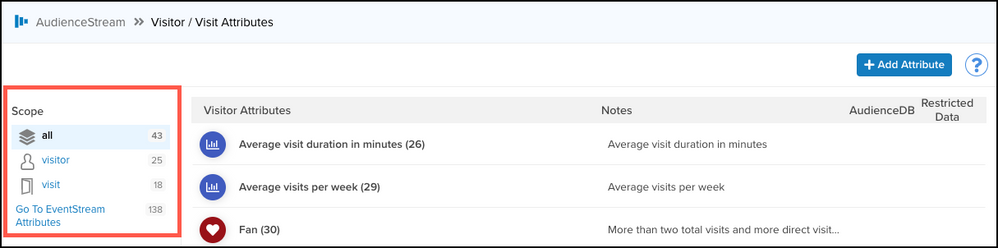
-
In the Add Attribute dialog, click Add Enrichment and select the enrichment you want.
-
The settings vary depending on the kind of enrichment.
See enrichment details below for additional information. -
Select WHEN to trigger the enrichment. This controls the timing of the enrichment.
- New Visitor – Occurs the first time a visitor comes to your site.
- New Visit – Occurs on a new visit by a visitor.
- Any Event – Occurs on any event.
- Visit Ended – Occurs when a visit ends, based on the following time of inactivity:
- Web sessions: 30 minutes (10 minutes if only one event is received)
- Mobile App sessions: 2 minutes
- Omnichannel sessions: 1 minute
-
Select an existing Rule condition or create a new rule.
-
Click Finish.
-
Save and publish your profile to apply the changes.
This page was last updated: September 5, 2025