Manage global variables
This article provides information on adding, editing, and deleting global variables that can be used in event and visitor functions.
Global variables are variables that can be retrieved by all functions in a profile. These variables can contain numeric or string constants and provide a way to share data with multiple functions.
Global variables are stored as key/value pairs. The key is generated when you create a variable and is based on the variable name. Functions can retrieve the value of a global variable, but cannot modify it. You can add, edit, and delete global variables on the Code tab of the functions code editor.
V3 event and visitor functions can retrieve the value of a global variable using helper.getGlobalVariable(). For more information, see Event and Visitor Functions V3 and V3 Event and visitor function examples.
V2 event and visitor functions can retrieve the value of a global variable using store.get(). For more information, see Event and Visitor Functions V2.
Add a global variable for event or visitor functions
To add a global variable, follow these steps:
- in the Server-Side, navigate to Functions > Overview.
- Select an event or visitor function, then click the Code tab.
- Click Global Variables, then click + Add Variable.
- Enter a Name for the variable.
The Key field is automatically populated with the specified name. - Enter the Value of the variable.
- Click Add, then click Close.
- Click Save/Publish.
The following example shows the name, key, and value after creating a global variable named Cloud Function URL that contains the URL of a Google cloud function.
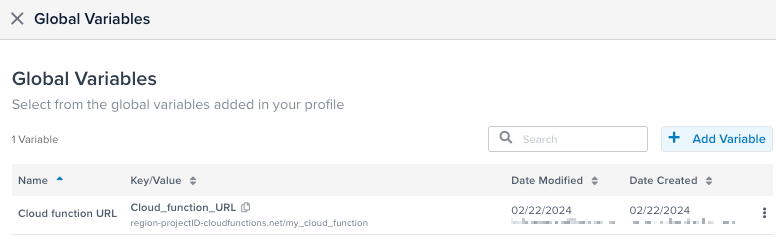
Edit a global variable
To edit a global variable, follow these steps:
- in the Server-Side, navigate to Functions > Overview.
- Select an event or visitor function, then click the Code tab.
- Click Global Variables.
- In the menu for the variable, click Edit.
- Modify the Name and Value as needed, then click Done.
- Click Close, then click Save/Publish.
Delete a global variable
To delete a global variable, follow these steps:
- in the Server-Side, navigate to Functions > Overview.
- Select an event or visitor function, then click the Code tab.
- Click Global Variables.
- In the menu for the variable, click Delete.
- Click Close, then click Save/Publish.
This page was last updated: March 20, 2024