Webhook - Kony API
How to configure an advanced Webhook - Send Custom Request action using Template Variables for Kony API
Overview
Submit an http request to Kony with a list of subscriber IDs and name & value pairs. Whole request body is a JSON message.
Vendor requirements
Sample JSON message:
{
"messageRequest": {
"appId": "IceMobile",
"global": {},
"messages": {
"message": {
"content": {
"priorityService": "false",
"data": "Message Body",
"mimeType": "text/plain"
},
"overrideMessageId": 0,
"startTimestamp": 0,
"expiryTimestamp": 0,
"subscribers": {
"subscriber": [
{
"ksid": "95784"
},
{
"ksid": "97899"
}
]
},
"platformSpecificProps": {
"iphone": {
"badge": 0,
"customData": {
"key": [
{
"name": "trip_type",
"content": "o"
},
{
"name": "o",
"content": "LAX"
},
{
"name": "d",
"content": "NRT"
},
{
"name": "dd",
"content": "2016-01-09"
},
{
"name": "rd",
"content": "2016-01-20"
}
]
}
}
},
"type": "PUSH"
}
}
}
}
Notes
- Subscribers array is dynamic and can contain one or more subscriber IDs.
- “customData” key array is dynamic and can contain one or more name and content objects.
Action implementation
Method field
Set to POST.
URL field
Set to PutsReq bucket URL.
Consult Kony API documentation for a URL. A PutsReq URL is adequate to demonstrate a general implementation here.
Body content type
Select option application/json.
Body data
Select Body option and provide a template reference.
| Name | Value |
|---|---|
Body |
{{json_template}} |
Template variables
Set name and value pairs to be referenced and replaced in templates.
| Name | Value | Note |
|---|---|---|
subscribers.ksid |
Kony Sub IDs | Set of Strings attribute |
customData.name |
Kony Data Names | Set of Strings attribute |
customData.content |
Kony Data Contents | Set of Strings attribute |
Variables are internally translated to JSON and made available to all templates.
Resulting JSON structure:
{
"subscribers": [
{
"ksid": "sub-id-1"
},
{
"ksid": "sub-id-2"
}
],
"customData": [
{
"name": "name-1",
"content": "Content A"
},
{
"name": "name-2",
"content": "Content B"
},
{
"name": "name-3",
"content": "Content C"
}
]
}
Templates
json_template
{
"messageRequest": {
"appId": "IceMobile",
"global": {},
"messages": {
"message": {
"content": {
"priorityService": "false",
"data": "Message Body",
"mimeType": "text/plain"
},
"overrideMessageId": 0,
"startTimestamp": 0,
"expiryTimestamp": 0,
"subscribers": {
"subscriber": [
{{#subscribers}}
{
"ksid": "{{ksid}}"
}{{#iter.hasNext}}, {{/iter.hasNext}}
{{/subscribers}}
]
},
"platformSpecificProps": {
"iphone": {
"badge": 0,
"customData": {
"key": [
{{#customData}}
{
"name": "{{name}}",
"content": "{{content}}"
}{{#iter.hasNext}}, {{/iter.hasNext}}
{{/customData}}
]
}
}
},
"type": "PUSH"
}
}
}
}
Templates Rendered
Internally template gets rendered and its content injected where referenced.
json_template
{
"messageRequest": {
"appId": "IceMobile",
"global": {},
"messages": {
"message": {
"content": {
"priorityService": "false",
"data": "Message Body",
"mimeType": "text/plain"
},
"overrideMessageId": 0,
"startTimestamp": 0,
"expiryTimestamp": 0,
"subscribers": {
"subscriber": [
{
"ksid": "sub-id-1"
},
{
"ksid": "sub-id-2"
}
]
},
"platformSpecificProps": {
"iphone": {
"badge": 0,
"customData": {
"key": [
{
"name": "name-1",
"content": "Content A"
},
{
"name": "name-2",
"content": "Content B"
},
{
"name": "name-3",
"content": "Content C"
}
]
}
}
},
"type": "PUSH"
}
}
}
}
Action configuration screenshot
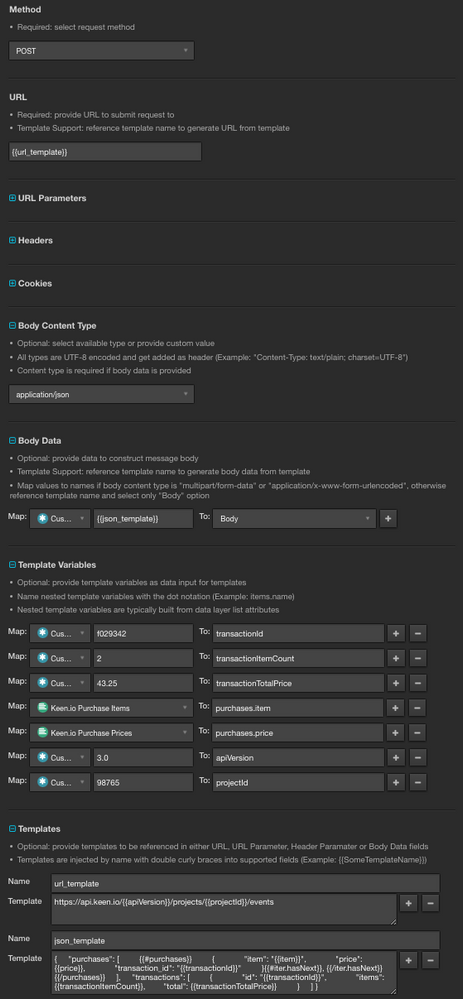
This page was last updated: February 21, 2023